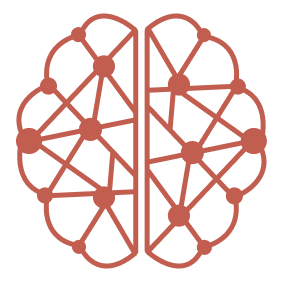What is CORE’s MCP Endpoint?
Instead of managing separate MCP connections for each integration (GitHub, Linear, Slack, etc.), CORE acts as an intelligent proxy that:- Consolidates Access: One MCP URL provides access to all your connected integrations
- Handles Authentication: CORE manages all integration authentication behind the scenes
- Provides Flexibility: Configure which integrations are available per connection
- Tracks Usage: Monitor MCP connections and usage through the CORE dashboard
How It Works
Traditional MCP Setup (Complex)
CORE MCP Setup (Simplified)
Key Benefits
Single Connection
Connect your AI tools to one MCP endpoint instead of managing multiple connections and authentications.Unified Authentication
CORE handles all integration authentication. No need to manage separate API keys or OAuth flows for each tool.Flexible Configuration
Control which integrations are available per connection using query parameters, perfect for different use cases and environments.Centralized Management
Monitor all MCP connections, track usage, and manage access from the CORE dashboard.Instant Availability
New integrations you connect in CORE become immediately available through your existing MCP connections.Getting Started
- Connect Integrations: Go to CORE Dashboard → Integrations
- Enable MCP Access: Click “Connect for MCP” on each integration
- Configure Your AI Tool: Add CORE’s MCP URL with desired parameters
What’s Available Through MCP
When you connect to CORE’s MCP endpoint, you get access to:Integration Tools
All tools from your connected integrations:- GitHub: Create issues, search repositories, manage pull requests
- Linear: Create and update issues, search projects, manage workflows
- Slack: Send messages, search conversations, manage channels
CORE Native Tools
- Memory Search: Query your memory graph and retrieve relevant context
- Memory Ingestion: Automatically capture and structure your work activities into your memory graph
Use Cases
Development Workflow
Project Management
Research and Context
Next Steps
- Configuration → - Setup query parameters and AI tool integration
- Authentication → - Choose OAuth or API key authentication
- Usage → - Monitor and manage MCP connections