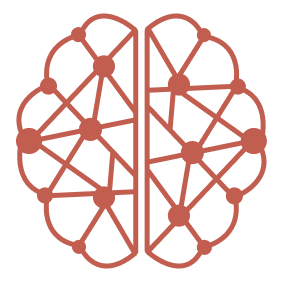How Rules Work
You describe what you want remembered using natural language:- Gmail Example: “Only ingest emails marked as Important or from @company.com domains”
- Slack Example: “Only ingest messages that contain the 👀 emoji”
- GitHub Example: “Only ingest pull requests I’m assigned to review”
Creating Rules
Rules are created through simple natural language instructions in CORE’s interface:- Connect an integration (Gmail, Slack, etc.)
- Describe what should be remembered: “Remember all emails from my manager and any emails tagged as urgent”
- CORE automatically applies this rule to future activity