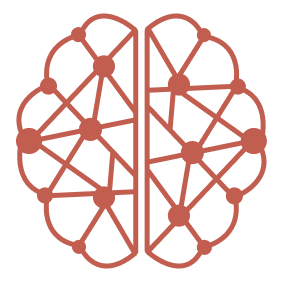Prerequisites
- VS Code (version 1.95.0 or later) with GitHub Copilot extension
- CORE account (sign up at core.heysol.ai)
- MCP support enabled in VS Code
Step 1: Create MCP Configuration
-
Create or open your MCP configuration file:
- Look for existing
mcp.jsonfile or create a new one in your user settings directory
- Look for existing
-
Add CORE MCP server configuration:
Step 2: Authenticate with CORE
- Go to Extensions -> MCP Servers ->
core-memoryserver - Click on settings icon in core-memory server and start server

- Allow domain core.heysol.ai to authenticate this MCP server

- Select
MCPwhen this is prompted on your screen
- Once authenticated, CORE Memory will show as a running MCP server
Enable Automatic Memory Integration (Recommended)
Configure Copilot to automatically search and store memories for seamless project continuity Create a new rules file in your project root: .github/copilot-instructions.mdWhat’s Next?
With CORE connected to VS Code, your GitHub Copilot conversations will now:- Automatically save important context to your CORE memory
- Retrieve relevant information from previous sessions
- Maintain continuity across multiple coding sessions
- Share context with other connected development tools